SLATE is the most efficient, easy, and intuitive sequencer for creating cutscenes and realtime cinematics in Unity, full of unique features and an artist friendly UI/UX for achieving the best workflow and results possible within a lesser amount of time.
SLATE will help you achieve your creative goals without the hassle, in a familiar track oriented editor inspired by software like Adobe After Effects and Premiere right inside Unity, and with a what-you-see-is-what-you-get realtime editor preview approach.
FEATURE HIGHLIGHTS
The important features and reasons you will love creating cutscenes in Unity with Slate Sequencer!
Blend clips for smooth animations

Manage keys through the DopeSheet

Fit Clips between others quickly

ReTime clip keys with ease
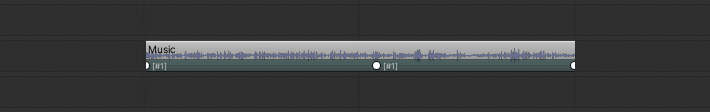
Shift clips in time quickly

Split Clips with two clicks





















